1. 개인키생성
1) 3DES 로 암호화
openssl genrsa -des3 -out KEYNAME.key 1024
[root@domU-12-31-39-14-F9-A2 bin]# openssl genrsa -des3 -out mykey.key 1024
Generating RSA private key, 1024 bit long modulus
…………………++++++
……………………..++++++
e is 65537 (0x10001)
Enter pass phrase for mykey.key:
Verifying – Enter pass phrase for mykey.key:
2) 암호화 하지 않음
openssl genrsa -out KEYNAME.key 1024
[root@domU-12-31-39-14-F9-A2 bin]# openssl genrsa -out test.key 1024
Generating RSA private key, 1024 bit long modulus
…………………………………………………………………………++++++
…………………………..++++++
e is 65537 (0x10001)
3) 기존 비밀키에 패스워드 추가
openssl rsa -in KEYNAME.key -des3 -out NEW_KEYNAME.key
[root@domU-12-31-39-14-F9-A2 bin]# openssl rsa -in mykey.key -des3 -out newmykey.key
Enter pass phrase for mykey.key:
writing RSA key
Enter PEM pass phrase:
Verifying – Enter PEM pass phrase:
4) 기존 비밀키에 패스워드 제거
openssl rsa -in KEYNAME.key -out NEW_KEYNAME.key
[root@domU-12-31-39-14-F9-A2 bin]# openssl rsa -in mykey.key -out nopassmykey.key
Enter pass phrase for mykey.key:
writing RSA key
2. CSR생성 (인증서 서명 요청)
openssl req -new -key KEYNAME.key -out CSRNAME.csr
[root@domU-12-31-39-14-F9-A2 bin]# openssl req -new -key mykey.key -out mycsr.csr
Enter pass phrase for mykey.key:
You are about to be asked to enter information that will be incorporated
into your certificate request.
What you are about to enter is what is called a Distinguished Name or a DN.
There are quite a few fields but you can leave some blank
For some fields there will be a default value,
If you enter ‘.’, the field will be left blank.
—–
Country Name (2 letter code) [XX]:xx
State or Province Name (full name) []:Seoul
Locality Name (eg, city) [Default City]:Seoul
Organization Name (eg, company) [Default Company Ltd]:Test company
Organizational Unit Name (eg, section) []:Test Service
Common Name (eg, your name or your server’s hostname) []:Test Server
Email Address []:[email protected]
Please enter the following ‘extra’ attributes
to be sent with your certificate request
A challenge password []:color
An optional company name []:Test Company
3. 자체 서명 인증서 생성하기
openssl req -new -key KEYNAME.key -x509 -out CERT_NAME.crt
[root@domU-12-31-39-14-F9-A2 bin]# openssl req -new -key mykey.key -x509 -out server.crt
Enter pass phrase for mykey.key:
You are about to be asked to enter information that will be incorporated
into your certificate request.
What you are about to enter is what is called a Distinguished Name or a DN.
There are quite a few fields but you can leave some blank
For some fields there will be a default value,
If you enter ‘.’, the field will be left blank.
—–
Country Name (2 letter code) [XX]:xx
State or Province Name (full name) []:Seoul
Locality Name (eg, city) [Default City]:Seoul
Organization Name (eg, company) [Default Company Ltd]:Test Company
Organizational Unit Name (eg, section) []:Test Service
Common Name (eg, your name or your server’s hostname) []:domU-12-31-39-14-F9-A2
4. 인증서 다루는 법
1) 인증서 확인(보기)
openssl x509 -noout -text -in CERT_NAME.crt
[root@domU-12-31-39-14-F9-A2 bin]# openssl x509 -noout -text -in server.crt
Certificate:
Data:
Version: 3 (0x2)
Serial Number:
…..
….
2) 비밀키 보기
openssl rsa -noout -text -in KEYNAME.key
[root@domU-12-31-39-14-F9-A2 bin]# openssl rsa -noout -text -in mykey.key
Enter pass phrase for mykey.key:
Private-Key: (1024 bit)
modulus:
00:a9:eb:af:3e:65:0a:57:d3:3a:c6:c3:84:62:da:
47:a1:cb:4b:f9:0f:d4:4c:81:56:46:67:ac:dd:52:
…..
…