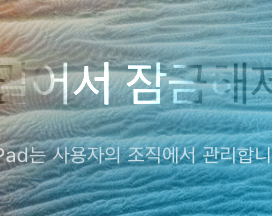M1 Macbook 에서 HomeBrew를 Intel 용으로 설치하지 않고 Python 개발할 때
Pandas 이용시 아래와 같이 cpython-38-darwin.so 에러가 발생한다면
Numpy, Pandas를 컴파일해서 설치하면 된다.
#Pandas error
cpython-38-darwin.so
’/Users/sel2/.pyenv/versions/3.8.6/lib/python3.8/site-packages/pandas/_libs/interval.cpython-38-darwin.so' (mach-o file, but is an incompatible architecture (have 'x86_64', need 'arm64e')), '/usr/local/lib/interval.cpython-38-darwin.so' (no such file), '/usr/lib/interval.cpython-38-darwin.so' (no such file) Process finished with exit code 1
cython 까지는 pip를 이용 install 하면 된다.
- pip install cython
- git clone https://github.com/numpy/numpy.git
- cd numpy
- python3 setup.py install
- git clone https://github.com/pandas-dev/pandas.git
- cd pandas
- python3 setup.py install
길을 못 찾아 헤매고 있던 사람들에게 도움이 되길…

M1용 HomeBrew 설치
$ /bin/bash -c "$(curl -fsSL https://raw.githubusercontent.com/Homebrew/install/HEAD/install.sh)"